Collecting Feedback in Feedback Studio

How is new feedback collected?

Roadmap
With Feedback Studio you can create a public Roadmap to share what you've been building and ask for new feedback.
After clicking Add Feedback, your users are prompted to share what they want, how important it is and some basic information.
When feedback is submitted, we automatically run some background checks to make sure the right users and companies are associated with each other, so your data stays clean.
Admin
You can also add new feedback directly in your admin.
If this is general feedback (unrelated to a specific company), add it from the Feedback page with some basic information.
If it's from a specific company, you can add the company's vote once the feedback has been created.
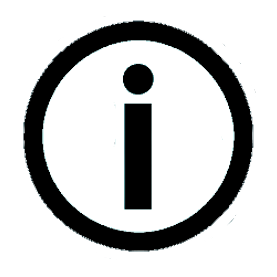
New feedback is added to your "Feedback" view. By default it'll be set to Backlog, but if you're using Triage mode it'll have a "To Triage" status.

How is existing feedback upvoted?

Roadmap
On the roadmap a visitor can click "Learn More" on a feedback card to upvote existing feedback that has been made public.
They can then add their user story and how important it is to them, along with some basic information so we can link them to the correct company.
Once submitted, a vote is then added to that feedback.
Admin
From the Feedback page, just open the relevant feedback, and upvote by selecting the company and following the prompts.
The impact score will instantly update to reflect the change in the average score.

What's next?
A Zendesk integration is underway - have your teams seamlessly upvote and add feedback without leaving the ticketing app!
